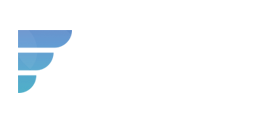Search Options
Basic and advanced search options.
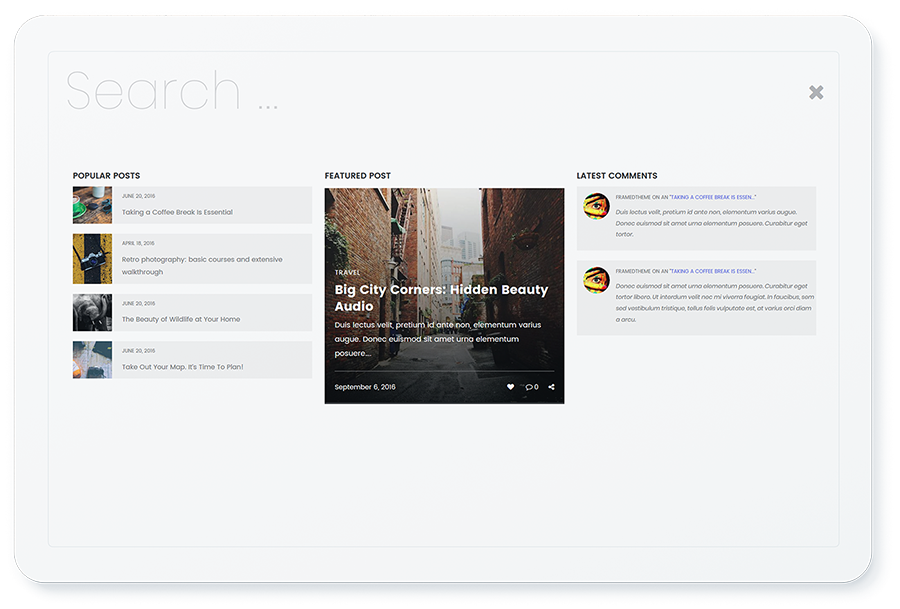
*This is how advanced search looks like
Advanced Search Fields
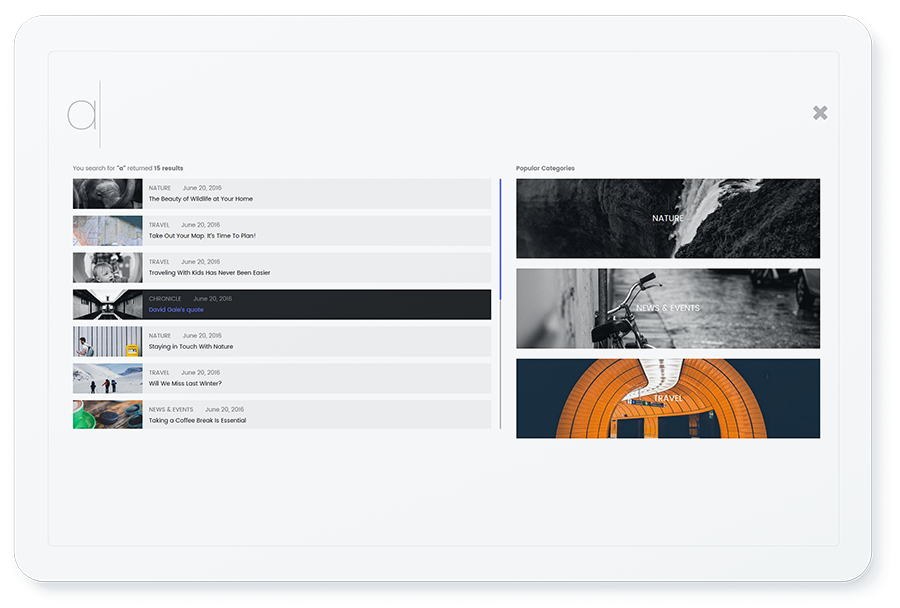
*This is how search results page looks like
Search Results Page
Search Results
The left part of the screen is reserved for search results. A thumbnail, title, category and date appear in the preview. The number of results is unlimited. If there are more results, the scroll bar appears.
Blog Categories
To the right of the search results there is a place for you to select promo categories. You can choose these categories in the backend and they will appear next to search results every time.